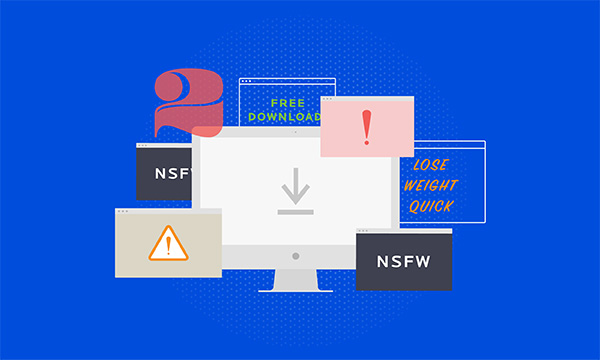What is Digital Security?
Digital security is an important IT segment dedicated to blocking the threats that are currently seen in the digital environment. Online interfaces are a concrete and increasingly widespread reality when considering different realities for both businesses and individuals.